What can you solve via the UIS?
• You apply for the study and you will find the results of the admission procedure.
• You sign up for the study, prepare your individual study plan, choose your own timetable.
• Get information about all the studied subjects, information about your teachers, download the necessary study materials.
• Sign up for exams, submit semester projects, and run online tests.
• You print out your school attendance confirmation, arrange the accommodation, submit any request, communicate with the Study Administration Office through your own email address and much more.
You will get your full access to the University Information System (UIS) immediately after you sign up for study and receive the ISIC Student Card. The UIS is accessible and optimized for all devices such as laptops, PCs, tablets, smartphones. If any smart device is not available, you can use the kiosks on the University premises. You can find the university information system here http://is.tuzvo.sk/